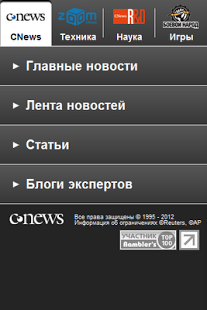CNews Official portal 1.0
Free Version
Publisher Description
CNews is the largest edition in the sphere of high technologies in Russia and CIS countries. The portal is aimed at complete, prompt, and impartial coverage of the Russian and the world hi-tech markets.
The Web site www.cnews.ru was founded in 1999 on the basis of news line “Hi-Tech News” of Russian Information Agency “RosBusinessConsulting”, and has quickly won the recognition of both IT professionals and of wide audience.
CNews is specialized in up-to-date news and analytical materials of the hi-tech world. Cnews’s field of interests includes technological innovations, interesting projects, financial aspects of IT companies’ business, tendencies of industry development, and recent scientific elaborations.
The main audience of CNews includes CEOs, managers, and qualified specialists.
Starting from 1999, CNews issues 10,000 to 15,000 news and articles per year. Every day it offers free access to about 100 pieces of news of the IT market.
About CNews Official portal
CNews Official portal is a free app for Android published in the Newsgroup Clients list of apps, part of Communications.
The company that develops CNews Official portal is CNews. The latest version released by its developer is 1.0. This app was rated by 1 users of our site and has an average rating of 4.0.
To install CNews Official portal on your Android device, just click the green Continue To App button above to start the installation process. The app is listed on our website since 2012-03-16 and was downloaded 16 times. We have already checked if the download link is safe, however for your own protection we recommend that you scan the downloaded app with your antivirus. Your antivirus may detect the CNews Official portal as malware as malware if the download link to cnews.pac is broken.
How to install CNews Official portal on your Android device:
- Click on the Continue To App button on our website. This will redirect you to Google Play.
- Once the CNews Official portal is shown in the Google Play listing of your Android device, you can start its download and installation. Tap on the Install button located below the search bar and to the right of the app icon.
- A pop-up window with the permissions required by CNews Official portal will be shown. Click on Accept to continue the process.
- CNews Official portal will be downloaded onto your device, displaying a progress. Once the download completes, the installation will start and you'll get a notification after the installation is finished.